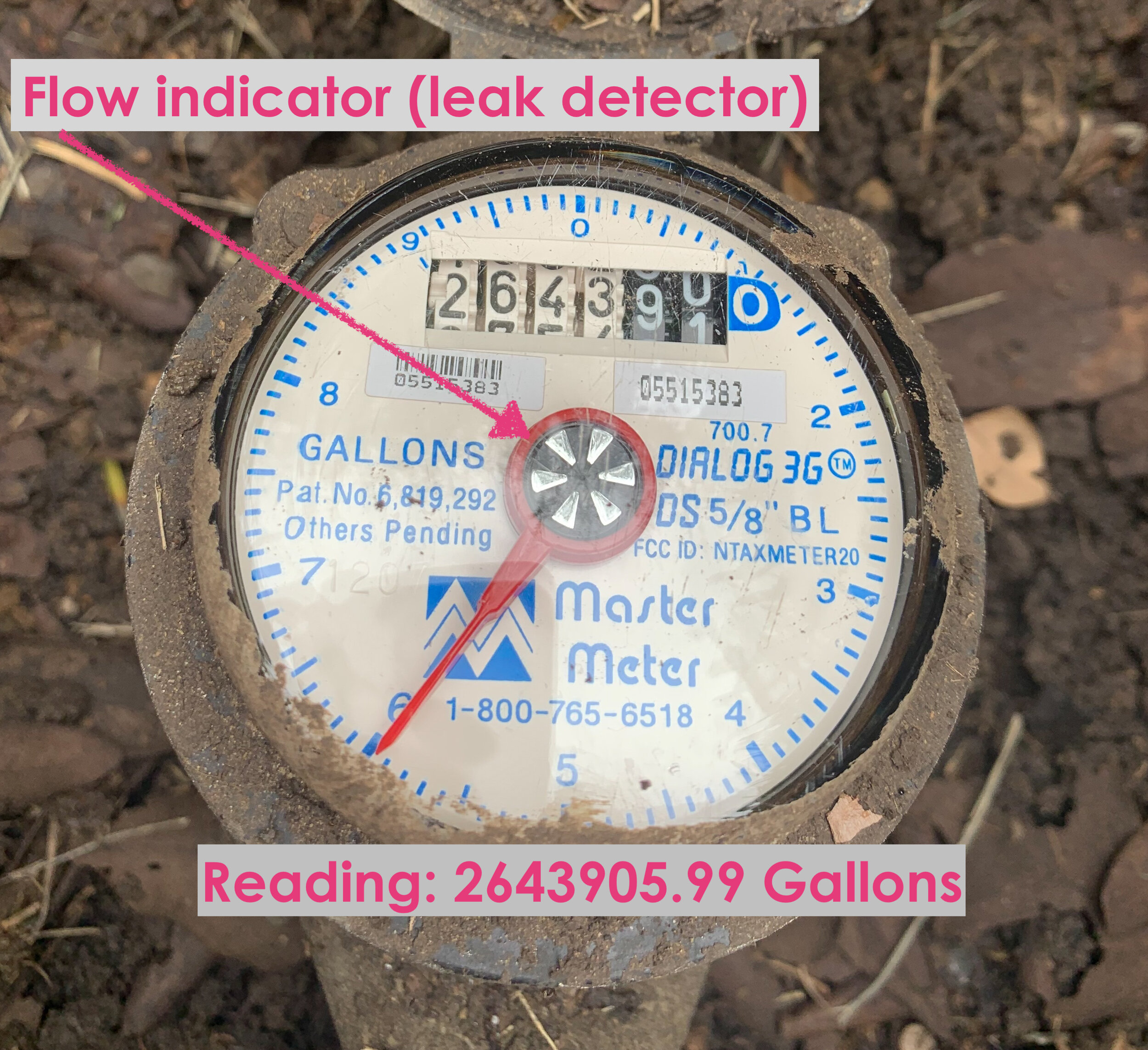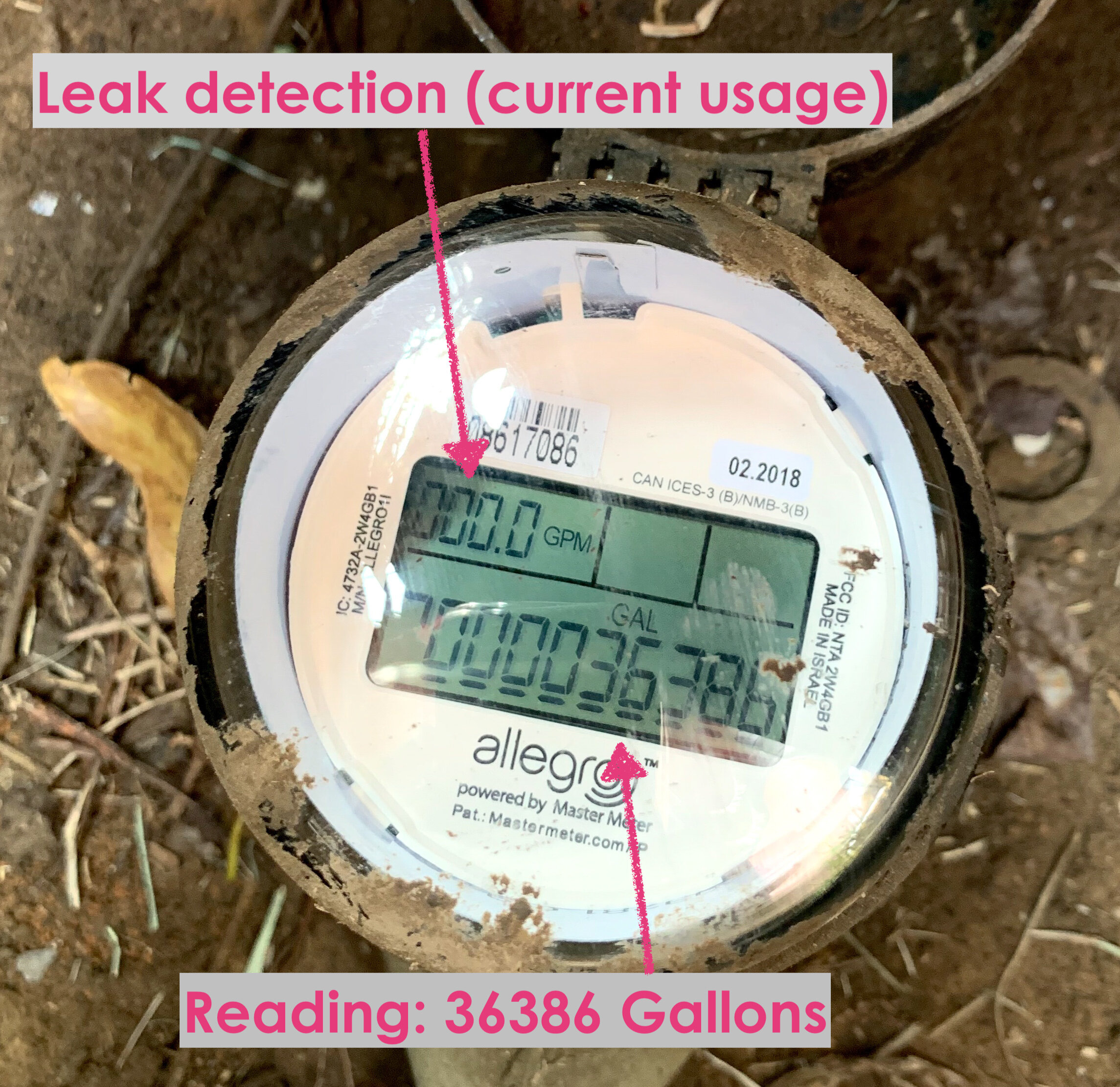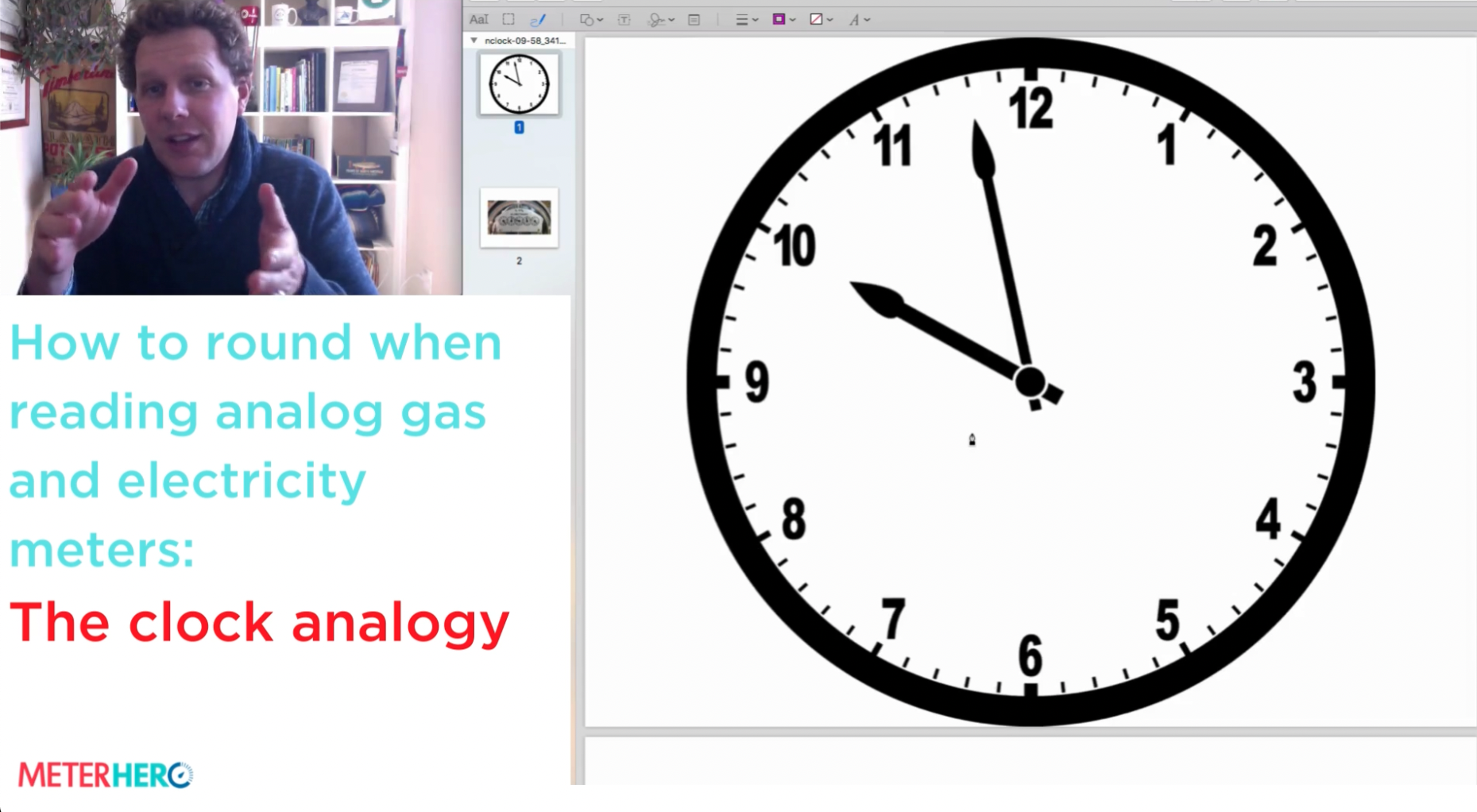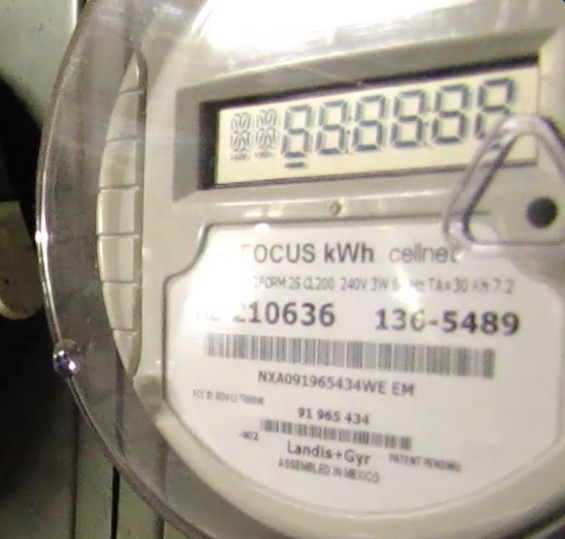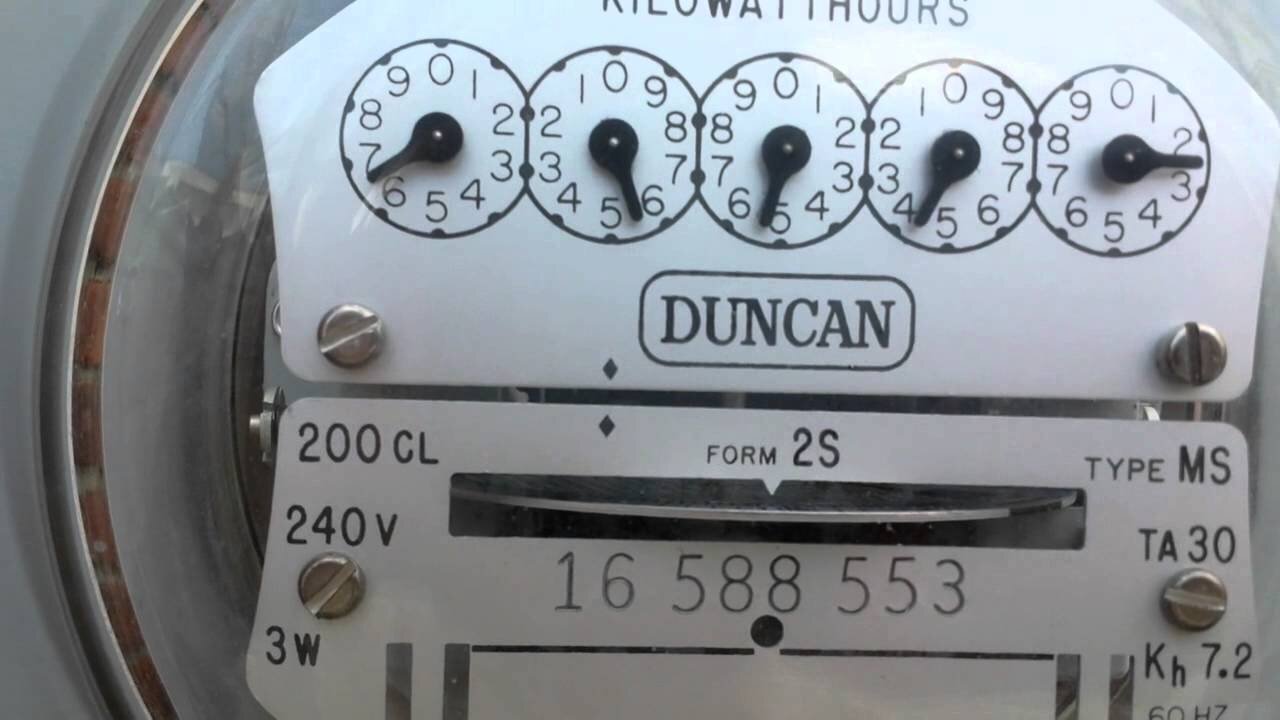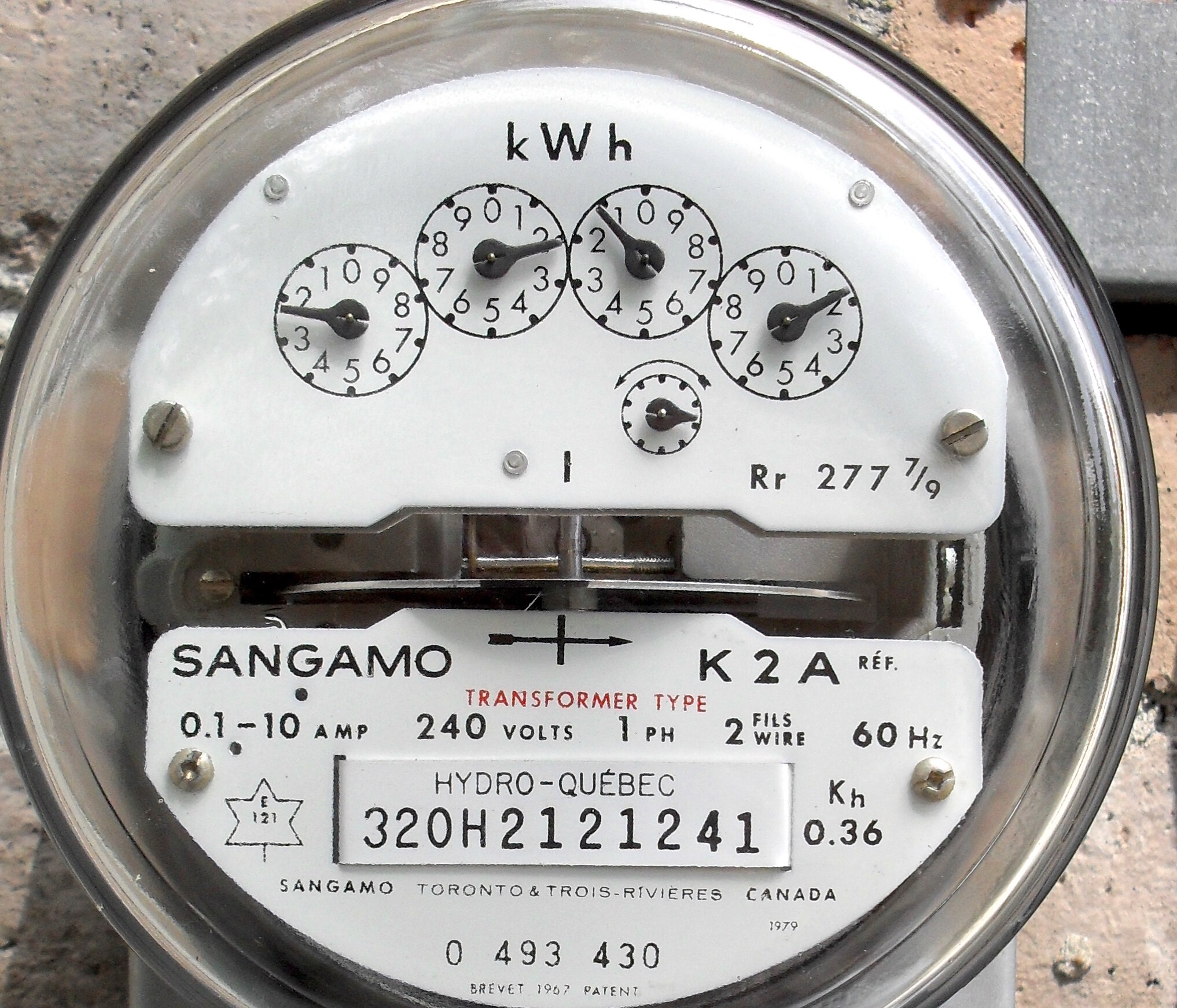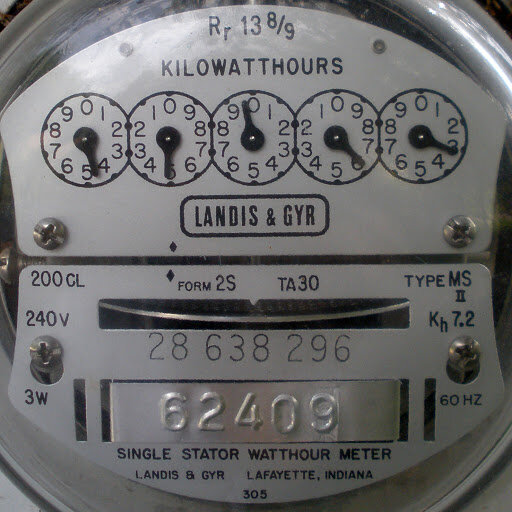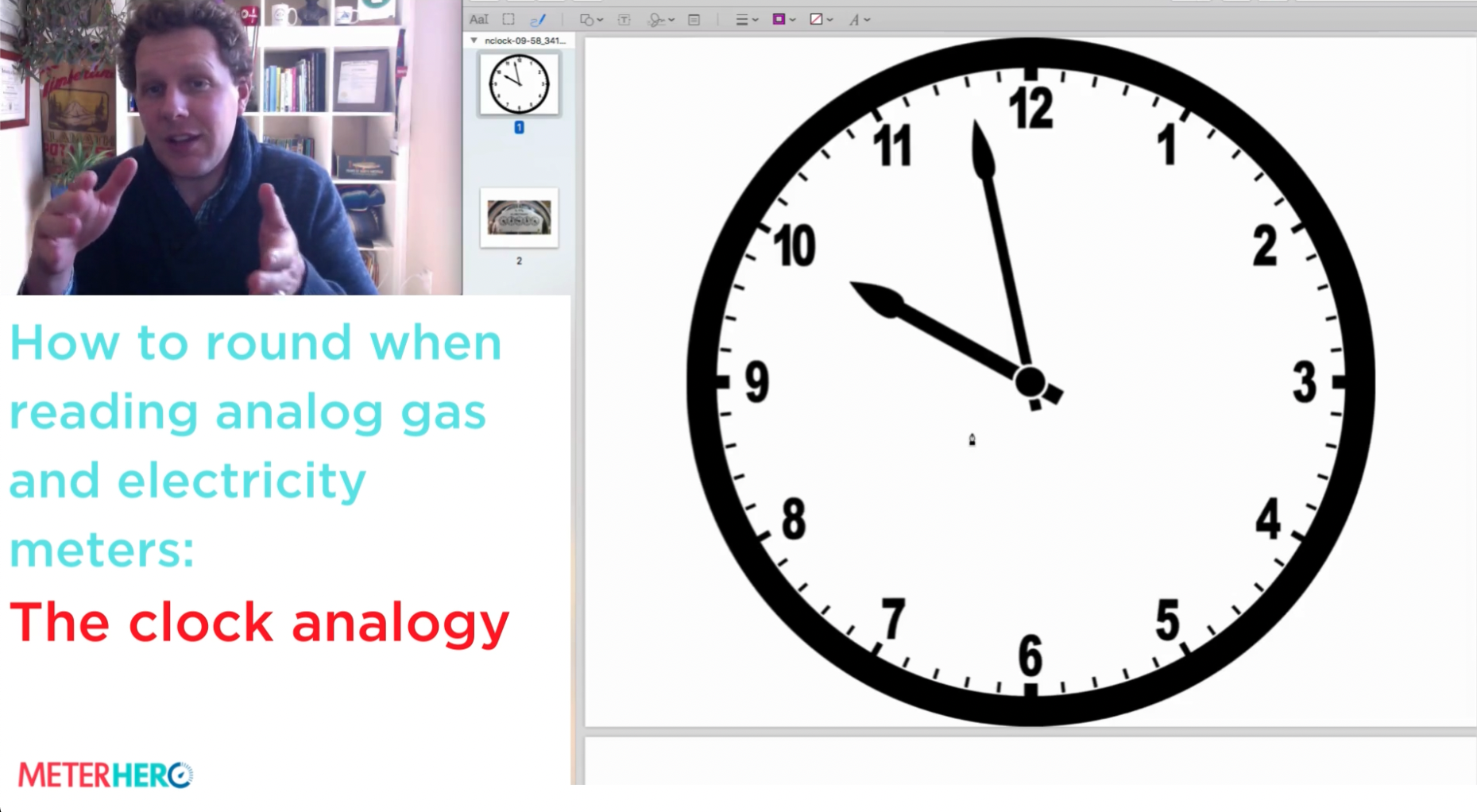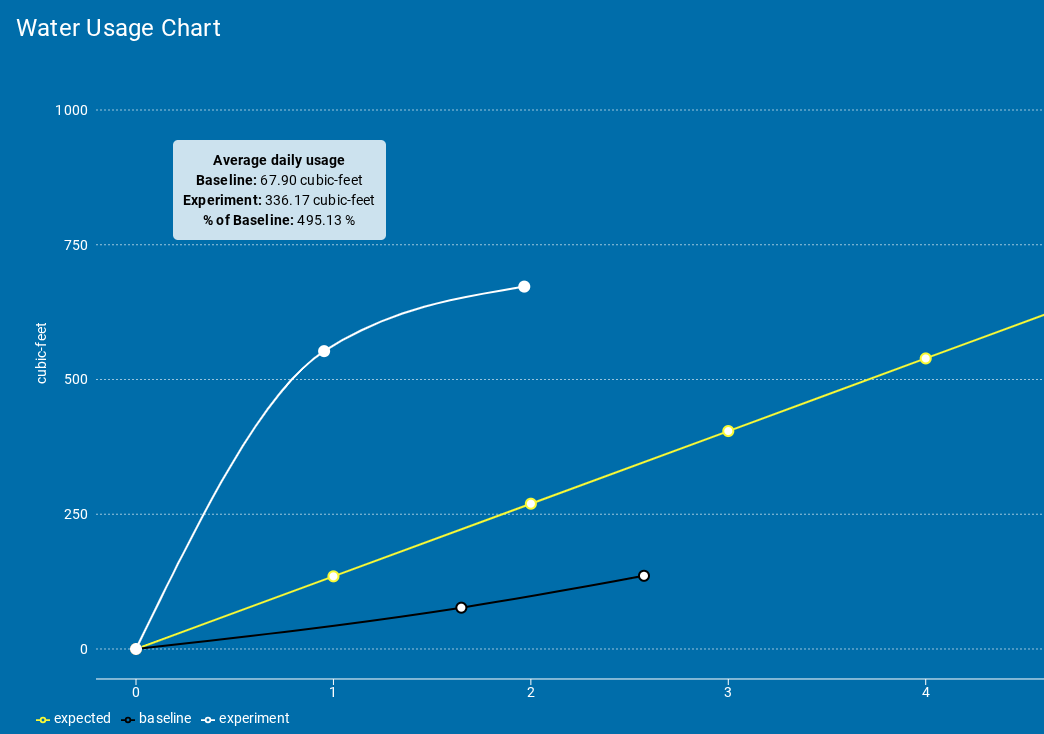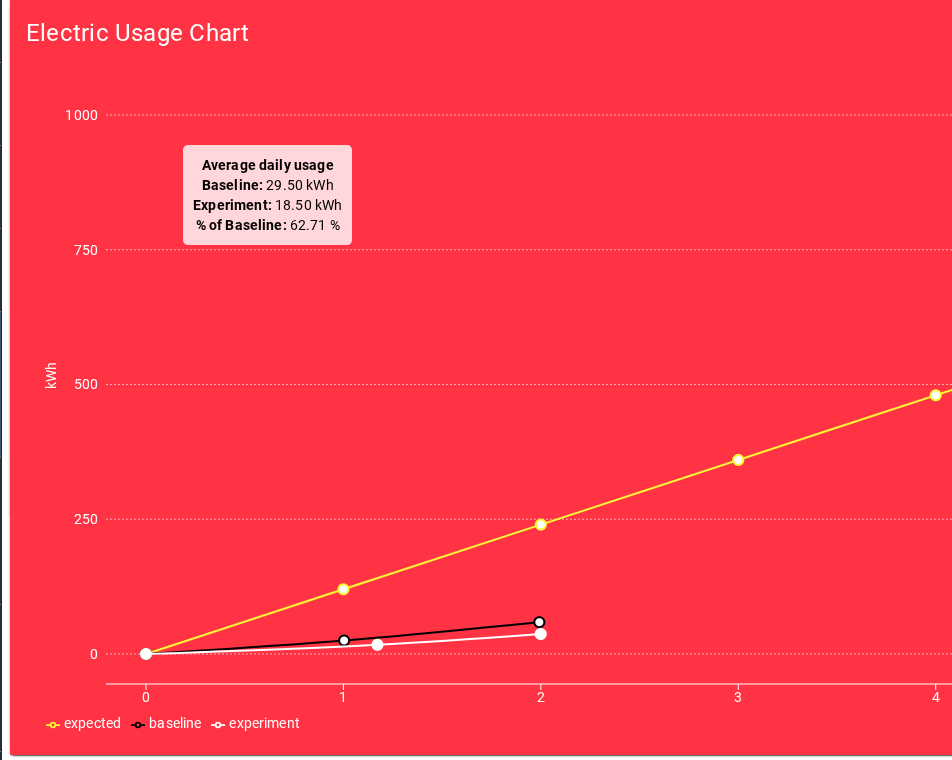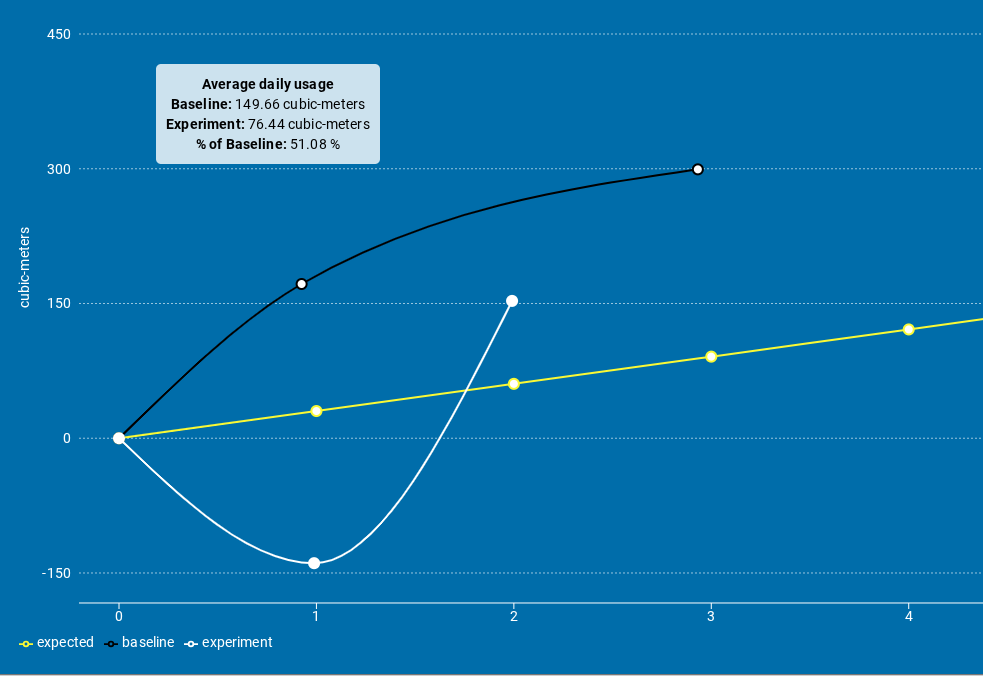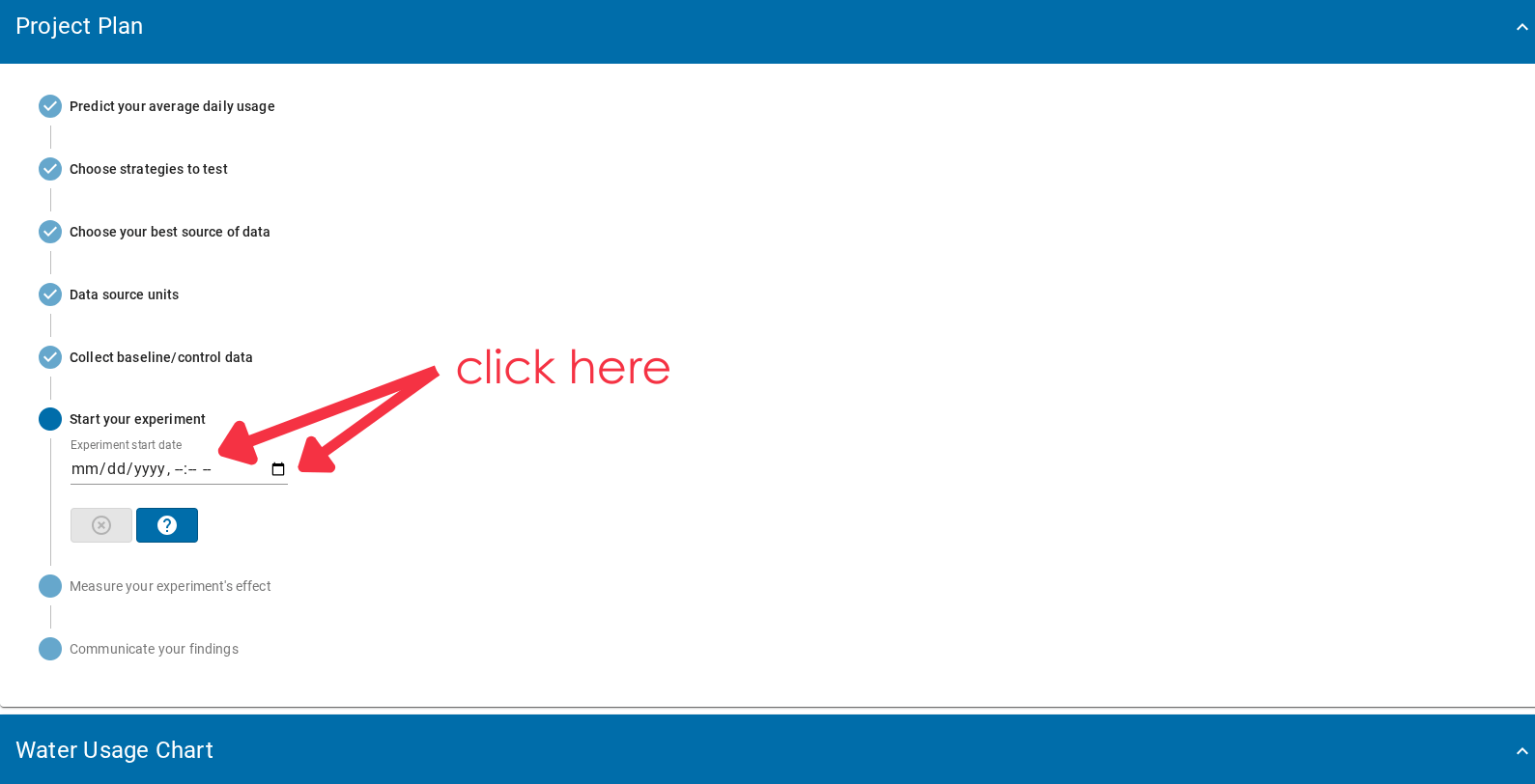Fix Common Data Collection Errors
Extreme Reading:
Your usage appears to be higher than we’d expect it to be, it might be an error.
How it’s calculated: Your daily equivalent is 10 times higher than your predicted usage.
How to fix it: Make sure your predicted use is accurate; check any of your readings that cause your usage to go way up (scroll down for help with readings).
It might be correct: If your predicted use and readings look accurate, then you might actually have high consumption because of something using lots of water or energy, like a big leak, swimming pool getting filled up, sprinklers coming on, or air conditioning on a really hot day.
Minimal Reading
Your usage appears smaller then we’d expect it to be, making it seem like it might be an error. Most commonly, this error is from readings showing zero consumption.
How it’s calculated: Your daily equivalent is 10 times less than your predicted usage.
How to fix it: Make sure your predicted use is accurate; check any of your readings that cause your usage to go way down (scroll down for help with readings).
It might be correct: If a building or home is unoccupied it might have low consumption, or if natural gas is only used sporadically in your home for something like a fireplace. Also, if you are tracking electricity and have solar panels, your electricity meter might record negative consumption.
Negative Reading
You reported negative consumption, which should never happen with water or natural gas, and might happen with electricity only if you have solar or wind power.
How to fix it: Check any of your readings that cause your usage to go negative (scroll down for help with readings).
It might be correct: If you are tracking electricity and have solar panels, your electricity meter might record negative consumption.
Baseline Error
It doesn’t look like something is wrong with when you indicated your experiment started.
How it’s calculated: Your baseline contains more then 7 readings. Or, if your baseline contains less than 3 readings, AND you’ve collected experimental readings.
Most commonly, this error is triggered when it looks like a student forgot to enter an experiment start date or entered it incorrectly.
How to fix it: Make sure the date is correct In the “Start your experiment” step of the project plan.
Important: If you are having trouble modifying the experiment start date, trying clicking the calendar icon on the right, and the text area on the left. If that doesn’t work, try using a different device.
How to fix your Readings
Option 1: Compare to example Meter Readings